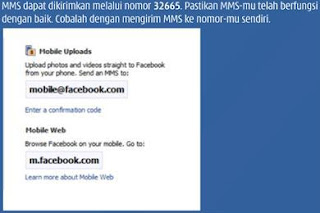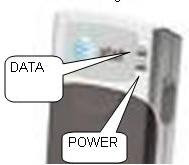| General | 2G Network | GSM 900 / 1800 / 1900 |
| Announced | 2004, 3Q | |
| | | |
| Display | Type | TFT, 65K colors |
| Size | 128 x 160 pixels, 1.9 inches, 30 x 37 mm | |
| | - Wallpapers, 3D animations and pictures | |
| | | |
| Sound | Alert types | Vibration; Downloadable polyphonic, MP3 ringtones, composer |
| Speakerphone | No | |
| | | |
| Memory | Phonebook | 8 fields, 510 items, Photo call |
| Call records | 30 received, dialed and missed calls | |
| Internal | 12 MB | |
| | | |
| Data | GPRS | Class 10 (4+1/3+2 slots), 32 - 48 kbps |
| Infrared port | Yes | |
| USB | Yes | |
| | | |
| Camera | Primary | VGA, 640x480 pixels |
| | Video | Yes |
| | | |
| Messaging | SMS, | |
| Browser | WAP 2.0/xHTML | |
| Games | Yes + downloadable | |
| Colors | 2 - Virtual Silver, Cosmetic Blue | |
| GPS | No | |
| Java | Yes, MIDP 2.0 | |
| | | - MP3/MPEG4 player |
| | - SyncML | |
| | - T9 | |
| | - Organizer | |
| | - Image editor | |
| | - Voice dial | |
| | - Voice memo | |
| | | |
| | | Standard battery, Li-Ion |
| Stand-by | Up to 300 h | |
| Talk time | Up to 7 h |
Lumyanlah masih bisa koneksi internet tapi cuma bisa class gprs class 10 dengan bandwith 32-48Kbps. syarat nya bisa koneksi harus ada bebarapa softaware dan perangkat yang harus yang harus di install:
1. Kabel modem USB DCU-11 atau DCU-10, biasanya kabel data sudah include di dalam paket pembelian HP kalo belinya resmi mestinya lengkap, nah kalo hp nya ilegal waduh ga tau dech kalo itu.
2. Seperangkat komputer yang masih berfungsi dan bisa dinyalakan
3. Setting aktivasi GPRS sesuai HP dan provider yang kamu pake cara nya di sini kalo kesulitan ke galery aja biar di settingkan sama CS nya.
4. Softaware PC suite SonyEriscson, cari saja di web resmi SE di bawah
http://www.sonyericsson.com/cws/support/softwaredownloads/detailed/pcsuite/k500i
Nah kalo dah terbuka web SE pasti kamu liat di bawah ada tanda download

seandainya ga ketemu link diatas ketik aja kata kunci "SE K500i" di mbah google pasti ada link web resmi SE
4. Setelah kamu download tuh pc suite langsung aja di install, tentu aja ini soft khusus untuk XP/Vista.
5. Setelah itu buka aplikasi nya dan ikuti petunjuk perintah di Guide Book SE ini donlod dulu yach.
sekedar tips " untuk tarif lebih murah pake aja provider indosat tarif rp 1/KB", oh ya satu lagi biasa nya pas dialer connection minta password and username liat aja posting yang ini bagian setting manual GPRS liat kolom username dan password.
OK selamat berseluncur,inget kecapatan cuma 32-48Kbps lho so pasti lemot abis buat buka FB aja mungkin agak susah, nah mending pake three kalo mau facebook online via sms.


 dark sampai white.
dark sampai white.